How to use Math Wallet wallet? Beginner's Guide Fully Explained
With the increasing popularity of cryptocurrencies, it's important to choose a safe and convenient wallet to manage your digital assets, and Math Wallet, as a powerful and versatile cryptocurrency wallet, is widely used and especially suitable for newbies. In this article, we will introduce you how to use Math Wallet in detail, from installation, wallet creation, to how to trade and manage assets, fully analyze each step to help you get started smoothly.

What is Math Wallet?
Math Wallet is a digital wallet with multi-chain support, capable of managing cryptocurrency assets from over 70+ blockchains and providing cross-chain transfer, decentralized application (DApp) support. Whether it is the mainstream Bitcoin, Ether, or some emerging blockchains such as Polkadot, Cosmos, etc., Math Wallet can easily support them all. Its core features are multi-chain support and decentralization, which is especially suitable for users who need to manage different types of assets.
How to download and install Math Wallet?
Downloading and installing Math Wallet is easy, whether you're using your phone or computer.
1. phone installation:
Open the App Store (iOS) or Google Play (Android) on your phone and search for "Math Wallet". Select the official version to download and install. Once the installation is complete, click to open the app and you will be prompted to create a new wallet or restore an existing wallet.
2. computer installation:
If you prefer to use a computer, Math Wallet also offers a desktop version. You can visit the official website (https://www.mathwallet.org/) to download the Windows or Mac version and follow the instructions to complete the installation.
How do I create a Math Wallet?
Creating a Math Wallet is the first step in managing your cryptocurrency. Below are the exact steps to create a wallet:
1. Open your Math Wallet and click "Create New Wallet".
After you choose to create a new wallet, the system will automatically generate a set of helpers, which is very important, it is the only way for you to recover your wallet, so make sure you keep it safe.
2. set password
A strong password for your wallet is a second layer of defense to keep your money safe. Passwords should ideally contain uppercase letters, lowercase letters, numbers and special symbols, and avoid simple combinations of your personal information.
3. Completion of the creation
After completing the above steps, Math Wallet will prompt you to confirm the auxiliary words, this step is to make sure that you have memorized the auxiliary words correctly. Once you've confirmed that you've memorized all the words correctly, the wallet is created and you're ready to start using it.
How to backup and restore Math Wallet?
Backup and recovery is an important issue for every cryptocurrency wallet. Loss of a token or password will result in permanent unrecoverable funds.
1. Backup wallet
During the wallet creation process, you will be prompted to generate a mnemonic. Write the mnemonic on a piece of paper and store it in a safe place; do not store it on an electronic device to prevent it from being stolen by hackers.
2. Restoration of the wallet
If you need to recover your wallet, you can do so by selecting the "Recover Wallet" option on the main screen of Math Wallet, entering your token and setting a password. Ensure that you are operating in a secure environment to avoid interruptions in the middle of the process.
How do I transfer funds and receive assets?
Math Wallet provides a simple and intuitive interface for transferring and receiving assets.
1. transfer of assets:
On the main screen of the wallet, select the "Send" option, enter the wallet address of the other party, the amount of money to be transferred and the handling fee, then click "Send" to complete the transaction. Click "Send" to complete the transaction, and Math Wallet will show you the details of the transaction, including the blockchain network of the transaction, the transaction fee and other information, so that you can clearly understand the status of each transaction.
2. Receiving assets:
The operation of receiving assets is also very simple, click the "Receive" button, the system will display your wallet address. You can share this address with the other party, or scan the QR code of the other party to receive the assets. Be sure to check the correctness of your wallet address to avoid sending to the wrong address.
How to manage multiple encrypted assets in Math Wallet?
Math Wallet supports over 70+ blockchains, which means you can manage multiple cryptocurrencies in the same wallet. Here are some common ways to manage them:
1. Add a new currency:
On the main screen of Wallet, select "Assets" page, click "Add Asset", and then select the currency you want to add. If the currency supports Math Wallet, it will be shown in the list automatically, you just need to click to add it.
2. Managing multiple accounts:
Math Wallet also supports the creation of multiple accounts, allowing you to set up different accounts for different cryptocurrencies as needed. You can manage the name, wallet address and other information of all accounts through the "Settings" screen for future asset management.
How to trade on decentralized exchanges (DEX) using Math Wallet?
Math Wallet not only supports traditional cryptocurrency transfers, it also has access to decentralized exchanges (DEX) such as Uniswap, SushiSwap, and more. These features allow you to trade cryptocurrencies directly within the wallet without the need for third-party intervention, ensuring the security and privacy of your transactions.
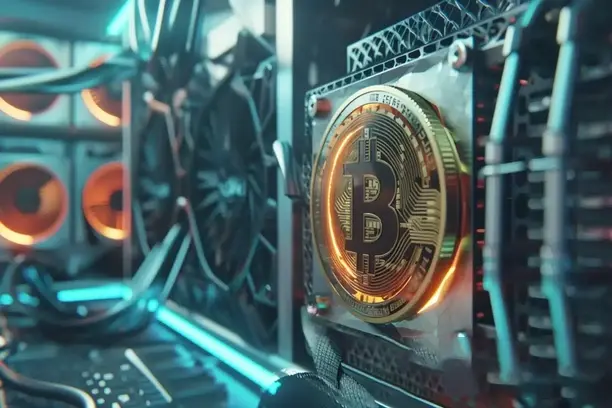
1. Connection to decentralized exchanges:
In Math Wallet, click on the "DApp" page and select the decentralized exchange you want to access. The system will automatically connect your wallet address to DEX platforms where you can buy and sell cryptocurrencies.
2. Submission of transactions:
Select the currency you wish to trade, set the quantity and confirm the transaction price. Transactions are automatically signed and submitted in Math Wallet, keeping your assets safe and secure.
How secure is Math Wallet?
Math Wallet is equipped with multiple security measures to protect your assets from external threats.
1. multi-layer encryption:
Math Wallet uses multiple layers of encryption to protect the user's private key, whether it's mobile or desktop, and passwords and auxiliary words are encrypted to prevent theft.
2. dual accreditation:
For further security, Math Wallet also supports Dual Authentication, which enhances security through SMS or email verification to prevent unauthorized logins or transactions.
Conclusion
Math Wallet is a feature-rich and secure cryptocurrency wallet that makes it easy to get started and manage your digital assets, whether you're a novice or an experienced user. Its multi-chain support, decentralized application, and trading features make it a top choice for many cryptocurrency enthusiasts. With the guidance in this article, I'm sure you've mastered how to use Math Wallet and can manage and trade your assets with confidence. If you have any questions, feel free to come back to this article to keep your assets safe and growing.














